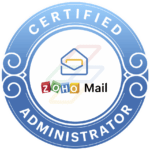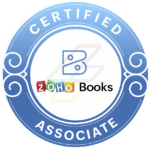We support you!
The most important features
Frequently Asked Questions
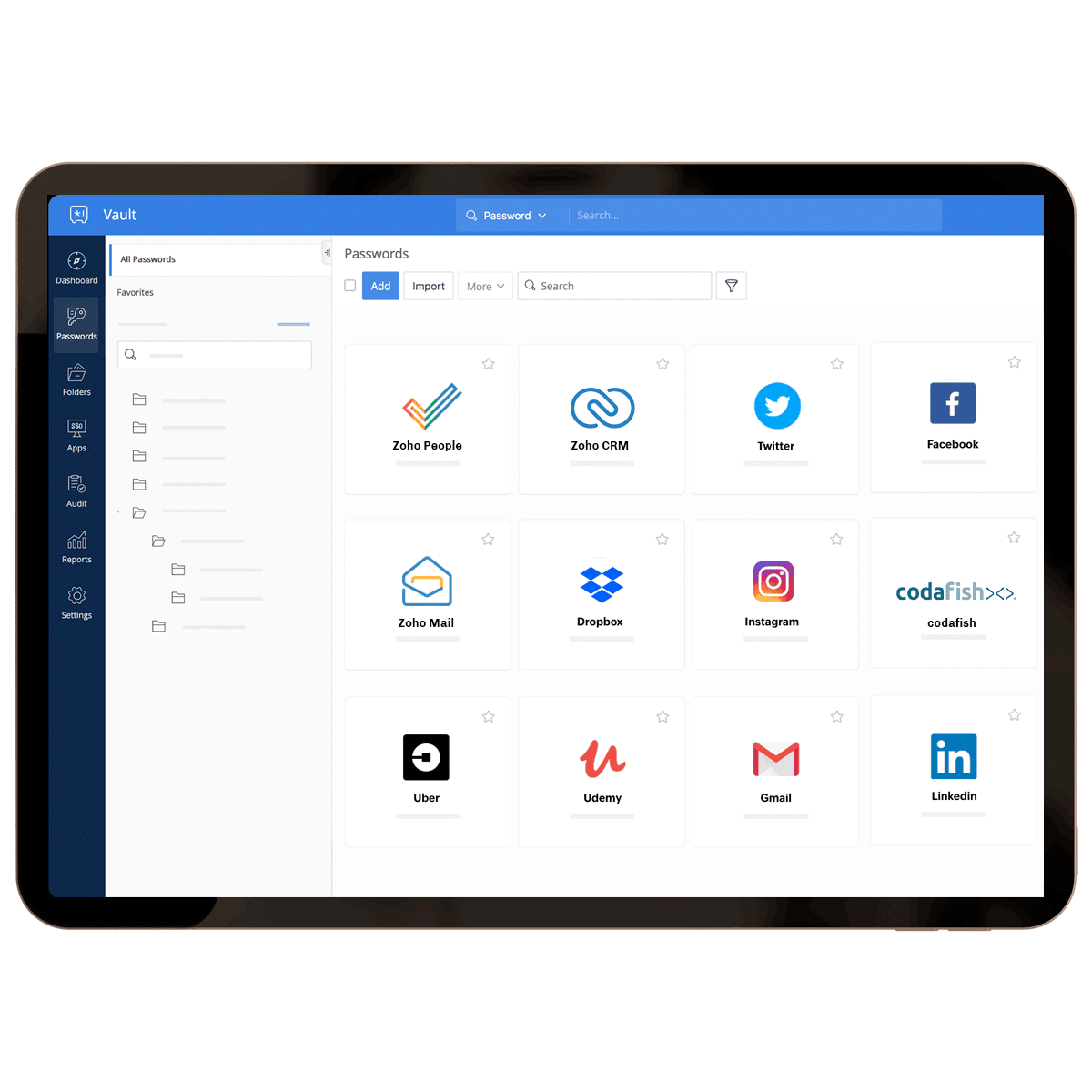
Who is ZOHO Vault for?

Businesses that need to manage a lot of passwords

Businesses looking for a password manager that guarantees maximum security

Businesses that want to have an overview of all password activities

Businesses that want to store other types of sensitive data

Businesses that want to help their employees create secure passwords
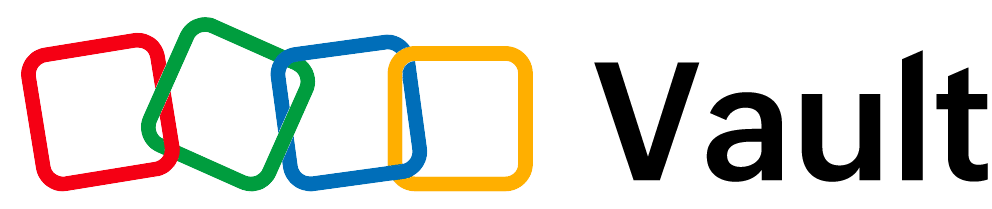
Practical password manager
Supported by codafish
FREE FOREVER
0€
0€ /User
- Store unlimited passwords and notes
- Attach files/documents
- Access via computers, smartphones and tablets
- Automatically log in to websites
- Generate strong passwords
- Set and implement password policies
- Track password access and activity
- Offline access
- Import and export passwords
- Two-factor authentication
- Mobile access (Android, iOS and Windows)
- Browser extensions (Chrome, Firefox, Safari, Edge)
- Password Rating Report
STANDARD
1€
/User
- Everything in the free tariff +
- Secure password sharing with team members
- One-time releases to third parties
- User rules, roles and management
- Transfer/receive password ownership
- Central administrative control
- Notes in case of password expiration
- Cloud Backup
- Restricted access based on IP addresses
- Integration with G Suite and MS Office 365
- Premium technical support
PROFESSIONAL
5€
/User Min. 5 User
- Everything in the Standard tariff +
- Create and manage user groups
- Share folder
- User access and activity reports
- “Break Glass” account for emergency access
- Change passwords for websites
ENTERPRISE
8€
/User Min. 5 User
- Everything in the Professional tariff +
- Active Directory integration and user rules
- SSO for cloud apps
- Workflow for password access control (release after request)
- Custom notifications for password incidents
- Integration with Okta and OneLogin
- Helpdesk integration
FREE FOREVER
0€
0€ /User
- Store unlimited passwords and notes
- Attach files/documents
- Access via computers, smartphones and tablets
- Automatically log in to websites
- Generate strong passwords
- Set and implement password policies
- Track password access and activity
- Offline access
- Import and export passwords
- Two-factor authentication
- Mobile access (Android, iOS and Windows)
- Browser extensions (Chrome, Firefox, Safari, Edge)
- Password Rating Report
STANDARD
0,9€
/User/month, billed annually
- Everything in the free tariff +
- Secure password sharing with team members
- One-time releases to third parties
- User rules, roles and management
- Transfer/receive password ownership
- Central administrative control
- Notes in case of password expiration
- Cloud Backup
- Restricted access based on IP addresses
- Integration with G Suite and MS Office 365
- Premium technical support
PROFESSIONAL
4,5€
/User/month, annual billing Min. 5 User
- Everything in the Standard tariff +
- Create and manage user groups
- Share folder
- User access and activity reports
- “Break Glass” account for emergency access
- Change passwords for websites
ENTERPRISE
7,2€
User/month, annual billing Mind. 5 User
- Everything in the Professional tariff +
- Active Directory integration and user rules
- SSO for cloud apps
- Workflow for password access control (release after request)
- Custom notifications for password incidents
- Integration with Okta and OneLogin
- Helpdesk integration
- monthly
-
FREE FOREVER
0€ 0€ /User- Store unlimited passwords and notes
- Attach files/documents
- Access via computers, smartphones and tablets
- Automatically log in to websites
- Generate strong passwords
- Set and implement password policies
- Track password access and activity
- Offline access
- Import and export passwords
- Two-factor authentication
- Mobile access (Android, iOS and Windows)
- Browser extensions (Chrome, Firefox, Safari, Edge)
- Password Rating Report
STANDARD
1€ /User- Everything in the free tariff +
- Secure password sharing with team members
- One-time releases to third parties
- User rules, roles and management
- Transfer/receive password ownership
- Central administrative control
- Notes in case of password expiration
- Cloud Backup
- Restricted access based on IP addresses
- Integration with G Suite and MS Office 365
- Premium technical support
PROFESSIONAL
5€ /User Min. 5 User- Everything in the Standard tariff +
- Create and manage user groups
- Share folder
- User access and activity reports
- “Break Glass” account for emergency access
- Change passwords for websites
ENTERPRISE
8€ /User Min. 5 User- Everything in the Professional tariff +
- Active Directory integration and user rules
- SSO for cloud apps
- Workflow for password access control (release after request)
- Custom notifications for password incidents
- Integration with Okta and OneLogin
- Helpdesk integration
- annually
-
FREE FOREVER
0€ 0€ /User- Store unlimited passwords and notes
- Attach files/documents
- Access via computers, smartphones and tablets
- Automatically log in to websites
- Generate strong passwords
- Set and implement password policies
- Track password access and activity
- Offline access
- Import and export passwords
- Two-factor authentication
- Mobile access (Android, iOS and Windows)
- Browser extensions (Chrome, Firefox, Safari, Edge)
- Password Rating Report
STANDARD
0,9€ /User/month, billed annually- Everything in the free tariff +
- Secure password sharing with team members
- One-time releases to third parties
- User rules, roles and management
- Transfer/receive password ownership
- Central administrative control
- Notes in case of password expiration
- Cloud Backup
- Restricted access based on IP addresses
- Integration with G Suite and MS Office 365
- Premium technical support
PROFESSIONAL
4,5€ /User/month, annual billing Min. 5 User- Everything in the Standard tariff +
- Create and manage user groups
- Share folder
- User access and activity reports
- “Break Glass” account for emergency access
- Change passwords for websites
ENTERPRISE
7,2€ User/month, annual billing Mind. 5 User- Everything in the Professional tariff +
- Active Directory integration and user rules
- SSO for cloud apps
- Workflow for password access control (release after request)
- Custom notifications for password incidents
- Integration with Okta and OneLogin
- Helpdesk integration
In addition to the prices quoted, local taxes (VAT, etc.) will be charged.

We are your Zoho partner!
As an authorized Zoho premium agency, we offer you comprehensive support for all Zoho products. Do you have any questions? Would you like some non-binding information?
Then please fill out the contact form and we will get back to you as soon as possible. We can clarify your questions in a free initial consultation!