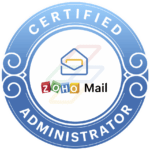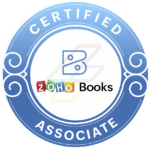We support you!
The most important features
Frequently asked questions
The short ABC of Scrum
What is meant by…
Board
The tasks and progress of a Sprint are made visible on a Scrum board. As a rule, the Scrum board is divided into four columns. On the far left are the user stories, each of which has its own tasks. The tasks are assigned to three columns that indicate the progress. They include tasks that still need to be done, tasks that are in progress, and tasks that have already been done.
Epic
In the Scrum world, an “epic” is a challenge or request that is so large that it should be broken down into smaller units: the so-called user stories.
Sprint
In agile methods such as Scrum, large projects are broken down into smaller components, known as “sprints”. These are time-limited and made up of clearly defined tasks that are recorded in sprint planning at the beginning of the sprint.
User Story
A user story specifies the needs that the user of a particular product has or could have and the requirements that result from this for the product. Each user story brings with it concrete tasks that are noted on the Scrum board.

Who is Zoho Sprints suitable for?






the agile project management tool
Supported by codafish
STARTER
12 users by default
- 50 projects
- 20 GB
- 5 Project templates
- Priority list management
- Scrum Board
- Epic Management
- Timesheet management
- Flexible reports
- Scrum meetings
- Project and Sprint Dashboard
- Project feed and activity stream
- Mobile App for iOS and Android
ELITE
Up to 100 users
- Unlimited projects
- 50 GB
- 10 project templates
Starter functions +
- Customer portal
- Vendor Portal
- User-defined profiles and permissions
- Checkliste
- Reminder of work element
- User-defined priority
- Custom Work Element Type
- Grid view for time sheets
PREMIER
No upper limit
- Unlimited projects
- 100 GB
- 20 Project templates
Elite features +
- Release management
- Linking work elements
- E-mail alias name
- Custom email templates
- Global custom views
- WIP settings
- User groups
- Advanced timesheet settings
- Custom layouts and fields for projects, sprints, work items, release, epics and meetings
- Webhooks
- Custom Domain
STARTER
12 users by default
- 50 projects
- 20 GB
- 5 Project templates
- Priority list management
- Scrum Board
- Epic Management
- Timesheet management
- Flexible reports
- Scrum meetings
- Project and Sprint Dashboard
- Project feed and activity stream
- Mobile App for iOS and Android
ELITE
Up to 100 users
- Unlimited projects
- 50 GB
- 10 project templates
Starter functions +
- Customer portal
- Vendor Portal
- User-defined profiles and permissions
- Checkliste
- Reminder of work element
- User-defined priority
- Custom Work Element Type
- Grid view for time sheets
PREMIER
No upper limit
- Unlimited projects
- 100 GB
- 20 Project templates
Elite features +
- Release management
- Linking work elements
- E-mail alias name
- Custom email templates
- Global custom views
- WIP settings
- User groups
- Advanced timesheet settings
- Custom layouts and fields for projects, sprints, work items, release, epics and meetings
- Webhooks
- Custom Domain
- monthly
-
STARTER
12 users by default
0€ Available in the annual plan- 50 projects
- 20 GB
- 5 Project templates
- Priority list management
- Scrum Board
- Epic Management
- Timesheet management
- Flexible reports
- Scrum meetings
- Project and Sprint Dashboard
- Project feed and activity stream
- Mobile App for iOS and Android
ELITE
Up to 100 users
3€ /user/month- Unlimited projects
- 50 GB
- 10 project templates
Starter functions +
- Customer portal
- Vendor Portal
- User-defined profiles and permissions
- Checkliste
- Reminder of work element
- User-defined priority
- Custom Work Element Type
- Grid view for time sheets
PREMIER
No upper limit
6€ /user/month- Unlimited projects
- 100 GB
- 20 Project templates
Elite features +
- Release management
- Linking work elements
- E-mail alias name
- Custom email templates
- Global custom views
- WIP settings
- User groups
- Advanced timesheet settings
- Custom layouts and fields for projects, sprints, work items, release, epics and meetings
- Webhooks
- Custom Domain
- annually
-
STARTER
12 users by default
1€ /User/month, billed annually- 50 projects
- 20 GB
- 5 Project templates
- Priority list management
- Scrum Board
- Epic Management
- Timesheet management
- Flexible reports
- Scrum meetings
- Project and Sprint Dashboard
- Project feed and activity stream
- Mobile App for iOS and Android
ELITE
Up to 100 users
2,50€ /User/month, billed annually- Unlimited projects
- 50 GB
- 10 project templates
Starter functions +
- Customer portal
- Vendor Portal
- User-defined profiles and permissions
- Checkliste
- Reminder of work element
- User-defined priority
- Custom Work Element Type
- Grid view for time sheets
PREMIER
No upper limit
5€ /User/month, billed annually- Unlimited projects
- 100 GB
- 20 Project templates
Elite features +
- Release management
- Linking work elements
- E-mail alias name
- Custom email templates
- Global custom views
- WIP settings
- User groups
- Advanced timesheet settings
- Custom layouts and fields for projects, sprints, work items, release, epics and meetings
- Webhooks
- Custom Domain
In addition to the prices quoted, local taxes (VAT, etc.) will be charged.

We are your Zoho partner!
As an authorized Zoho premium agency, we offer you comprehensive support for all Zoho products. Do you have any questions? Would you like some non-binding information?
Then please fill out the contact form and we will get back to you as soon as possible. We can clarify your questions in a free initial consultation!