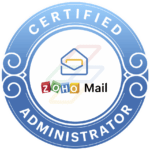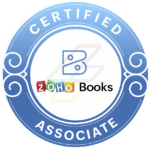We support you!
The most important features
Frequently Asked Questions

Who is Zoho Notebook for?

People who are ready to bid farewell to their analog notebook.

People who want to manage their digital notes in a centralized and clear way

People who want to make better use of their cell phone’s audio function

People who are looking for an alternative to Evernote

People looking for a tool to convert images to text

Perfect Customer Management
Supported by codafish
NOTEBOOK INDISPENSABLE
0€
- Synchronization across multiple devices
- 2 GB cloud storage for notes and files
- Upload files up to 100 MB
- 30 MB index card size
- Set up recurring reminders
- Scan documents
- Tags
- Community and email support
- Bookmark and recipe card
- Reading bookmarks offline
- Sharing index cards, notebooks and index card groups
- Collaboration on index cards
- Up to 10 versions of one index card
- Note protection (lock with Face ID/Touch ID)
NOTEBOOK PRO
1,99€
/month
- Everything from Essential +
- 100 GB cloud storage for notes and files
- Upload files up to 1 GB
- 200 MB index card size
- Set up custom recurring reminders
- Document search with OCR
- Smart tags
- Support by phone and live chat
- Flight map
- Convert emails to flashcards
- Intelligent search with OCR and object recognition
- Collaboration on notebooks and groups of index cards
- Up to 100 versions of one index card
- Add to widgets
- Scan tables
- Scan business cards
- Add to info area
- Set premium covers
NOTEBOOK INDISPENSABLE
0€
- Synchronization across multiple devices
- 2 GB cloud storage for notes and files
- Upload files up to 100 MB
- 30 MB index card size
- Set up recurring reminders
- Scan documents
- Tags
- Community and email support
- Bookmark and recipe card
- Reading bookmarks offline
- Sharing index cards, notebooks and index card groups
- Collaboration on index cards
- Up to 10 versions of one index card
- Note protection (lock with Face ID/Touch ID)
NOTEBOOK PRO
19,99€
/year €49,99 /3 years
- Everything from Essential +
- 100 GB cloud storage for notes and files
- Upload files up to 1 GB
- 200 MB index card size
- Set up custom recurring reminders
- Document search with OCR
- Smart tags
- Support by phone and live chat
- Flight map
- Convert emails to flashcards
- Intelligent search with OCR and object recognition
- Collaboration on notebooks and groups of index cards
- Up to 100 versions of one index card
- Add to widgets
- Scan tables
- Scan business cards
- Add to info area
- Set premium covers
- monthly
-
NOTEBOOK INDISPENSABLE
0€- Synchronization across multiple devices
- 2 GB cloud storage for notes and files
- Upload files up to 100 MB
- 30 MB index card size
- Set up recurring reminders
- Scan documents
- Tags
- Community and email support
- Bookmark and recipe card
- Reading bookmarks offline
- Sharing index cards, notebooks and index card groups
- Collaboration on index cards
- Up to 10 versions of one index card
- Note protection (lock with Face ID/Touch ID)
NOTEBOOK PRO
1,99€ /month- Everything from Essential +
- 100 GB cloud storage for notes and files
- Upload files up to 1 GB
- 200 MB index card size
- Set up custom recurring reminders
- Document search with OCR
- Smart tags
- Support by phone and live chat
- Flight map
- Convert emails to flashcards
- Intelligent search with OCR and object recognition
- Collaboration on notebooks and groups of index cards
- Up to 100 versions of one index card
- Add to widgets
- Scan tables
- Scan business cards
- Add to info area
- Set premium covers
- annually
-
NOTEBOOK INDISPENSABLE
0€- Synchronization across multiple devices
- 2 GB cloud storage for notes and files
- Upload files up to 100 MB
- 30 MB index card size
- Set up recurring reminders
- Scan documents
- Tags
- Community and email support
- Bookmark and recipe card
- Reading bookmarks offline
- Sharing index cards, notebooks and index card groups
- Collaboration on index cards
- Up to 10 versions of one index card
- Note protection (lock with Face ID/Touch ID)
NOTEBOOK PRO
19,99€ /year €49,99 /3 years- Everything from Essential +
- 100 GB cloud storage for notes and files
- Upload files up to 1 GB
- 200 MB index card size
- Set up custom recurring reminders
- Document search with OCR
- Smart tags
- Support by phone and live chat
- Flight map
- Convert emails to flashcards
- Intelligent search with OCR and object recognition
- Collaboration on notebooks and groups of index cards
- Up to 100 versions of one index card
- Add to widgets
- Scan tables
- Scan business cards
- Add to info area
- Set premium covers
In addition to the prices quoted, local taxes (VAT, etc.) will be charged.

We are your Zoho partner!
As an authorized Zoho premium agency, we offer you comprehensive support for all Zoho products. Do you have any questions? Would you like some non-binding information?
Then please fill out the contact form and we will get back to you as soon as possible. We can clarify your questions in a free initial consultation!