Zoho Mail: Discover the popular email software!
Zoho Mail: Discover the popular email software!
Gmail, Outlook, Zoho Mail – in theory, all of these business email solutions have their pros and cons. Doing your research will keep you well-informed about these tools, but for truly in-depth insights, a little more is needed. That’s why, in this blog post, we’ll share our favorite communication tool: Zoho Mail – along with our own experiences. So sit back, grab a coffee, and dive into Zoho Mail!

Zoho Mail at a glance
If you’re looking for an email solution for your business, we highly recommend Zoho Mail! With its extensive features, excellent price-performance ratio, and seamless integration into your workspace, Zoho Mail is ideal for professional internal communication with your team, as well as for external interactions with customers and service providers.
What is Zoho Mail?
Zoho Mail is an email hosting service designed for businesses, featuring an integrated collaboration platform that allows seamless data sharing and communication directly within the inbox. It combines the functionality of traditional email software with modern productivity tools.
Who uses Zoho Mail?
Zoho Mail is truly for everyone – freelancers, small and medium-sized enterprises, and large businesses with high data protection requirements rely on this tool to efficiently manage their business communication.
Is Zoho Mail secure?
Speaking of data protection – this is a top priority for Zoho Mail! The software is GDPR-compliant by design, ensuring that personal data collected during registration or via email is protected in accordance with EU regulations. Beyond guaranteeing that Zoho Mail never scans personal data for ad placement, the platform also offers a variety of features to enhance security.
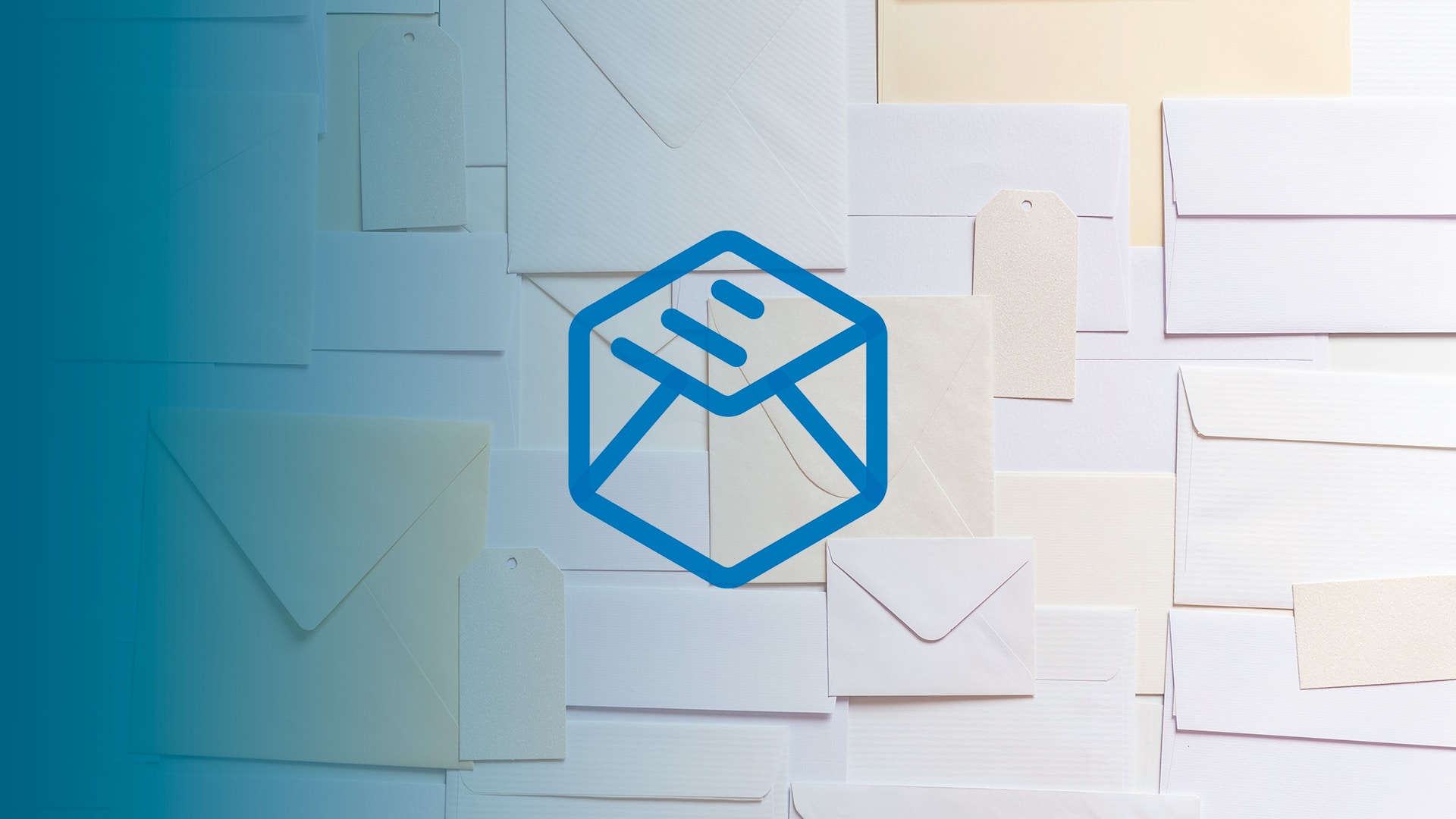
Audit Tracking
With audit tracking, users receive instant alerts for unusual email activity, such as sending confidential information to third parties or downloading malicious files.
Security certificates
Zoho Mail undergoes regular third-party audits to ensure the highest standards of email security. Additionally, Zoho has been certified with ISO/IEC 27001, the standard for information security management systems, and SOC 2 Type II, which covers security, availability, processing integrity, confidentiality, and privacy.
Additional certifications, such as ISO 22301 and ISO 9001 – awarded to Zoho through independent third-party audits – demonstrate the company’s ongoing commitment to delivering the highest level of security and service quality for businesses.
In addition, Zoho Mail provides multiple security features, including anti-spam and anti-virus protection, SSL encryption, and two-factor authentication.
Is Zoho a reputable company?
To answer this question, just take a look at the numbers: More than 100 million users worldwide rely on Zoho’s software, with over 15 million using Zoho Mail. Additionally, Zoho Mail holds an impressive average rating of 4.7 out of 5 stars on major review platforms. It’s no surprise, given that Zoho is a software company with over 25 years of experience and a client base that includes renowned names like IKEA, Daimler, Volkswagen, Amazon, Bosch, and KPMG.
Pricing and plans
Zoho Mail is available in three pricing plans: Mail Lite, Mail Premium, and Workplace.
At just €0.90 per user per month, Mail Lite is the most affordable plan, offering 5 GB of storage per user, email hosting for multiple domains, email forwarding, and email and folder sharing. The plan also includes Streams, a collaboration tool for team communication. Users can access their emails offline, recall sent emails, and utilize built-in apps for tasks, notes, and bookmarks. Mail Lite also comes with an eWidget and developer space, IMAP/POP access for email clients, and the ability to send large attachments of up to 250 MB. Additional features include a shared calendar, group calendar, appointment scheduling, calendar synchronization, and the Zoho Mail mobile app for iOS and Android.
The Mail Premium Edition, priced at €3.60 per user per month, includes 50 GB of storage and expands on the features of the Mail Lite plan. It offers support for attachments up to 1 GB, archiving and eDiscovery, email backup and recovery, as well as white labeling and S/MIME encryption.
In the Workplace package, Zoho Mail is available as part of the complete communication suite starting at €2.70 per user per month. Zoho Workplace includes secure business email, an online file manager, word processing, spreadsheets, presentation software, instant messaging, online meeting tools, as well as an intranet and collaboration features.
Is Zoho Mail free?
In addition to its three pricing plans, Zoho Mail offers a permanently free plan for hosting email on a single domain. This plan supports up to five users, each with 5 GB of storage. Users can send emails with attachments of up to 25 MB. The edition also includes web access and a free mobile app.
The Zoho ecosystem
Zoho Mail is part of the extensive software ecosystem of Zoho, an Indian software company dedicated to digitizing all aspects of business operations. Founded in 1996, Zoho now offers over 45 applications for sales, marketing, accounting, logistics, communication, human resources, and more. The key advantage is that all applications integrate seamlessly, as they are part of a unified ecosystem.
This allows all applications to be seamlessly added, with data shared across the system. For example, Zoho Marketing Automation pulls data from Zoho CRM to create personalized advertising campaigns. Zoho Books, the accounting system, also integrates with Zoho CRM to generate quotes and invoices automatically. When products are sold, Zoho Inventory updates stock levels in real time.
What is Zoho Workplace?
A major player in the Zoho ecosystem is Zoho Workplace, a suite of apps designed for team collaboration and communication. This fully cloud-based platform features a centralized control panel, mobile accessibility, and extensive integration options. With Zoho Workplace, you can efficiently manage your data, take advantage of an intuitive user interface and automation, and customize role assignments with dedicated access rights.
In addition to a cloud storage tool for document management, Zoho Workplace includes an email client, an intranet tool, and an internal chat tool for communication. The Zoho Office Suite also enables users to create documents, spreadsheets, and presentations, which can be shared with colleagues and customers during calls using the online meeting tool.
What is Zoho Analytics?
When it comes to analyzing your business data, Zoho Analytics has you covered. This online reporting and business intelligence tool helps you uncover valuable insights from a wide range of data sources. It allows you to create simple yet powerful ad-hoc reports in just minutes, enabling businesses to merge, analyze, and visualize data from over 500 sources to make informed decisions. These sources include cloud and on-premise databases like MySQL and Oracle, SaaS applications such as Salesforce, Google Ads, and Shopify, as well as files and data feeds like CSV and Excel.
In summary, Zoho Analytics brings together everything needed for effective analysis and can be tailored to various business applications. Sales and marketing teams use the data to assess campaign performance and forecast revenue. In finance, it provides insights into tracking revenue, expenses, and profitability while optimizing operations by supporting KPI monitoring and efficiency analysis. Additionally, customer service teams can leverage analytics to evaluate customer satisfaction and improve service efficiency.
By simplifying business data analysis, Zoho Analytics not only helps you draw the right conclusions to optimize your processes but also adapts seamlessly to your company’s needs. With its white-labeling solution, you can even offer the application as a BI platform under your own brand.
Benefits of CRM systems
CRM stands for customer relationship management. It’s a well-known fact that no company can thrive without its customers – after all, business success depends on how well the customer database is managed. This is where CRM comes into play, acting as the perfect bridge between a company’s offerings and its customers’ needs. A simple equation applies: the more data you collect, the better you understand your customers. The better you know your customers, the more personalized support and tailored offers you can provide, strengthening customer relationships. The result? Increased customer satisfaction.
A CRM system understands its role well and offers numerous benefits for your customer management.
Better customer insights
As mentioned earlier, a CRM enables you to store all contact information in one central location, turning it into a powerful communication tool. During customer interactions, you have all the necessary details at your fingertips to provide the best possible service. Over time, this helps you better understand your customers and their needs.
Optimal segmentation
In a CRM system, customers can be segmented into target groups by organizing data into categories and criteria. These segments can be structured into lists, enabling sales and marketing teams to develop highly targeted campaigns.
Strong customer engagement
With a CRM, you not only gain deep insights into your customers, but you can also use automation to ensure they don’t forget about you. For example, sending follow-up emails shows that you care and helps maintain engagement. A CRM also supports you by reminding you which customers you haven’t reached out to in a while. Combined with well-coordinated marketing activities, this helps sustain customer interest over time.
Faster communication
Automations provide more than just reminders – they also enhance efficiency in handling inquiries and customer support. With email templates, offers, invitations, and more, you can equip your CRM with everything needed for faster and more streamlined communication.
An accurate demand forecast
In the CRM, you gather all customer information – especially their purchasing habits. A perfect gift for sales! With this data, your sales team can close deals faster and take the initiative at the right moment.
Relief for your team
As you can see, a CRM offers a variety of automations that not only drive financial success but also lighten the workload for your employees. With to-do reminders and data summaries, your teams can focus on what truly matters – understanding your customers’ needs and creating targeted offers.
How much does a CRM system cost?
The cost of a CRM system depends on several factors – the size of the company, specific requirements, the software provider’s billing model, and the usage model. For the latter, you can choose between on-premise and cloud-based solutions.
With the on-premise version, you need to pay licensing costs ranging from €1,000 to €100,000, in addition to factoring in expenses for implementation, server infrastructure, and maintenance. Cloud-based CRM systems, on the other hand, offer various subscription models, with some even providing free versions. Pricing typically ranges from €10 to €150 per month, depending on features and requirements.
Regardless of your chosen usage model, you should also factor in costs for integrations, data migration, training, and support. The latter can range from €500 to €5,000.
What are the benefits of a CRM system?
Nothing is more important than truly understanding your customers – this forms the foundation of your company’s success. That’s why a CRM is essential. By collecting and organizing customer information, you not only strengthen customer loyalty but also empower your sales team. A CRM provides a clear overview of sales figures, analyzes customer behavior, and generates sales forecasts. It also enhances team communication by ensuring that everyone has real-time access to customer information and interactions. This keeps the status of leads, proposals, and customer inquiries fully transparent at all times.
It’s not just your team that benefits from your CRM system – your customers do too. A CRM ensures GDPR compliance, safeguarding the security of all personal data and protecting it from unauthorized access.
Set up and configure Zoho Mail
Setting up Zoho Mail for you and your employees is quick and easy – in the best-case scenario, you won’t even need assistance from external IT services. Below, we’ll guide you through the setup process step by step!
Step 1: Create an account
Sign up for Zoho Mail at https://www.zoho.com/en/mail and navigate to the homepage. Next, choose your preferred plan and enter your company domain. If needed, you can also register a new domain. Finally, create an admin account with an email address and password, then verify your phone number and email.
Step 2: Connect your domain
If you already own a domain, you’ll need to connect it to Zoho Mail. To do this, select your domain provider and copy the provided TXT or CNAME record. Then, paste the record into your domain provider’s DNS management section. Next, click “Verify” in Zoho Mail and wait for the verification process to complete. This may take a few minutes.
Step 3: Set up email addresses and users
To set up email addresses and users, navigate to the User Management section in Zoho Mail. Here, you can add new user accounts for your employees and assign them the appropriate roles, such as Administrator or User.
Step 4: Configure MX Records
To receive emails in your Zoho Mail inbox, you need to configure the MX records. This can be done in the DNS management section of your domain provider. If necessary, delete any existing MX records and enter the following Zoho Mail MX records:
- zoho.com (Priority: 10)
- zoho.com (priority: 20)
How to log in to Zoho Mail
You can log in to Zoho Mail either through a browser or directly via the app. It is generally recommended to enable two-factor authentication (2FA) for all logins. To do this, you will need a one-time password (OTP), which is sent via text message or email, along with the Zoho OneAuth app for authentication. You can download the app for free from the Google Play Store or the App Store.
In your browser, go to the Zoho Mail login page, enter your email address and password, then click Sign In. Next, enter the OTP code for two-factor authentication to complete the process.
To log in via the Zoho Mail app, download it from the App Store or Google Play Store. Then, enter your email address, password, and two-factor authentication code to complete the login process.
Zoho Mail download and desktop integration
As mentioned earlier, you can use Zoho Mail in your browser. However, for even greater convenience, you can use the web app on your laptop. The Zoho Mail Desktop Lite client is a free application that is easy to download and install. Once the installation is complete, the client is saved as a desktop application on your system and can be launched directly from your desktop.
Alternative email options
When searching for the right email provider, it’s wise to consider more than just one option – especially since there are so many alternatives on the market! To help you, we’ve put together a shortlist of different email solutions.
Mailchimp
Mailchimp is considered a leading email marketing and automation tool, impressing users with its wide range of design templates and an intuitive drag-and-drop editor. It also offers automated workflows for welcome and follow-up emails. Additionally, segmentation and personalization enable comprehensive audience management for targeted campaigns.
Mailbird
Mailbird is a well-established email client for Windows that offers a centralized platform for managing emails, contacts, and calendars. It supports various email services such as G Suite, Outlook, Yahoo, and iCloud, allowing you to manage multiple email accounts within a single interface.
From its design to its interface, Mailbird prioritizes user-friendliness and offers a variety of useful features, including quick replies, keyboard shortcuts for efficient workflows, a unified inbox for managing multiple email accounts, scheduled email sending, multilingual support, and offline functionality.
Proton Mail
Proton Mail stands out from the competition with its strong focus on security and data privacy. Its built-in end-to-end encryption ensures a high level of protection, and users can enjoy an ad-free experience. Additionally, Proton Mail is open-source software and features zero-access encryption, meaning even the provider cannot access user data. The only notable drawback is the limited storage space in the free version.
Gmail
If you already use Google services, Gmail, as part of Google Workspace (formerly G Suite), is an excellent choice. It offers 15 GB of free storage, which can be expanded, and impresses millions of users with its powerful spam filter and AI-powered features. However, data privacy is a key concern, as Google analyzes user data by default.
Microsoft Outlook
Microsoft Outlook remains the all-time favorite for business emails, known for its ease of use and seamless integration with Microsoft 365 and its suite of online Office apps. It offers a wide range of professional features tailored for business users. By choosing Microsoft Outlook, you can also take advantage of Exchange support for enterprises.
Zoho Mail: Comparison with other email services
Another alternative email option is Tuta. This European provider is GDPR-compliant and is also environmentally friendly in its hosting approach. We have conducted a detailed comparison between Tuta and Zoho Mail to help you evaluate their differences.
In terms of security, Zoho Mail offers encryption at rest as well as end-to-end encryption with S/MIME. Additionally, it uses TLS encryption for all communication between POP/IMAP/SMTP clients and its servers. Tuta, on the other hand, provides end-to-end encryption for all data, including subject lines, email content, attachments, and the address book, while also using TLS for transport encryption. However, unlike Zoho Mail, IMAP/POP client support is not available in Tuta. Instead, an open-source email client has been developed as an alternative.
But that’s not all – while Zoho Mail offers security certificates and 2FA login, Tuta goes a step further by enhancing security standards with additional features such as a no-log policy, no third-party captchas, and servers located exclusively in Germany, ensuring the highest level of security.
These servers are also powered entirely by 100% renewable energy, positioning Tuta as a leader in sustainability.
Free alternatives to Zoho Mail
Zoho Mail is a great free option for small teams. Other free email services include GMX Mail and web.de, both of which offer unlimited email storage and 2GB of free cloud storage. Thanks to their “Made in Germany” label, GDPR compliance is automatically ensured. However, both providers tend to send a significant amount of advertising emails – something users can only avoid by upgrading to a paid plan.
Another free alternative is SendGrid, a cloud-based email service that allows businesses to send marketing emails. Its features include scalable email delivery, real-time analytics and reporting, spam filter optimization, and API & SMTP integration – all of which make it a powerful tool for daily business operations.
FAQ
What does Zoho One cost?
Zoho’s business software suite, Zoho One, is available in two pricing packages: All Employee Pricing at €37 per employee per month and Flexible User Pricing at €90 per employee per month. With All Employee Pricing, all employees of the company receive a license, while Flexible User Pricing allows businesses to purchase licenses for selected users. In addition, Zoho One offers a free trial, allowing users to evaluate all the features and benefits of the system.
What is Zoho EU?
Zoho EU refers to Zoho’s European infrastructure, designed specifically for users in the EU. Accordingly, Zoho operates its own data centers within the EU to ensure GDPR compliance. If your company is based in the EU, it is advisable to choose Zoho EU for your applications.
Who owns Zoho?
Zoho is a software product from Zoho Corporation, founded in India in 1996 by CEO Sridhar Vembu. As a bootstrapped company, built without external financing or venture capital, Zoho operates completely independently of investors.
We’re here for you !
codafish><> is your Zoho partner!
As an authorised Zoho agency, we are happy to support you in exploring the diverse possibilities of Zoho and other Zoho apps and using them for your company! Would you like to receive non-binding information? Fill out the contact form or call
You can contact us directly: +1 888 9263234
codafish – Your Zoho partner for all digital applications
So, have you grown fond of Zoho Mail, or have you found an alternative? Whatever you’ve decided – the most important thing is that you’ve chosen the right application for your business emails, because without it, nothing runs smoothly! After all, professional communication must be maintained, and helpful workflows and tools should be leveraged to ensure business success.
Do you have any questions about Zoho Mail? Feel free to reach out! We are not only Zoho Premium Partners but also long-time users of the email software. We can share valuable insights and even guide you through the application in a demo session. Book your free consultation today!





